Purchase Lifecycle
Understanding the complete purchase lifecycle is essential for proper implementation.
OpenIAP Lifecycle Documentation
For detailed lifecycle documentation, flow diagrams, and state management:
👉 OpenIAP Lifecycle Documentation
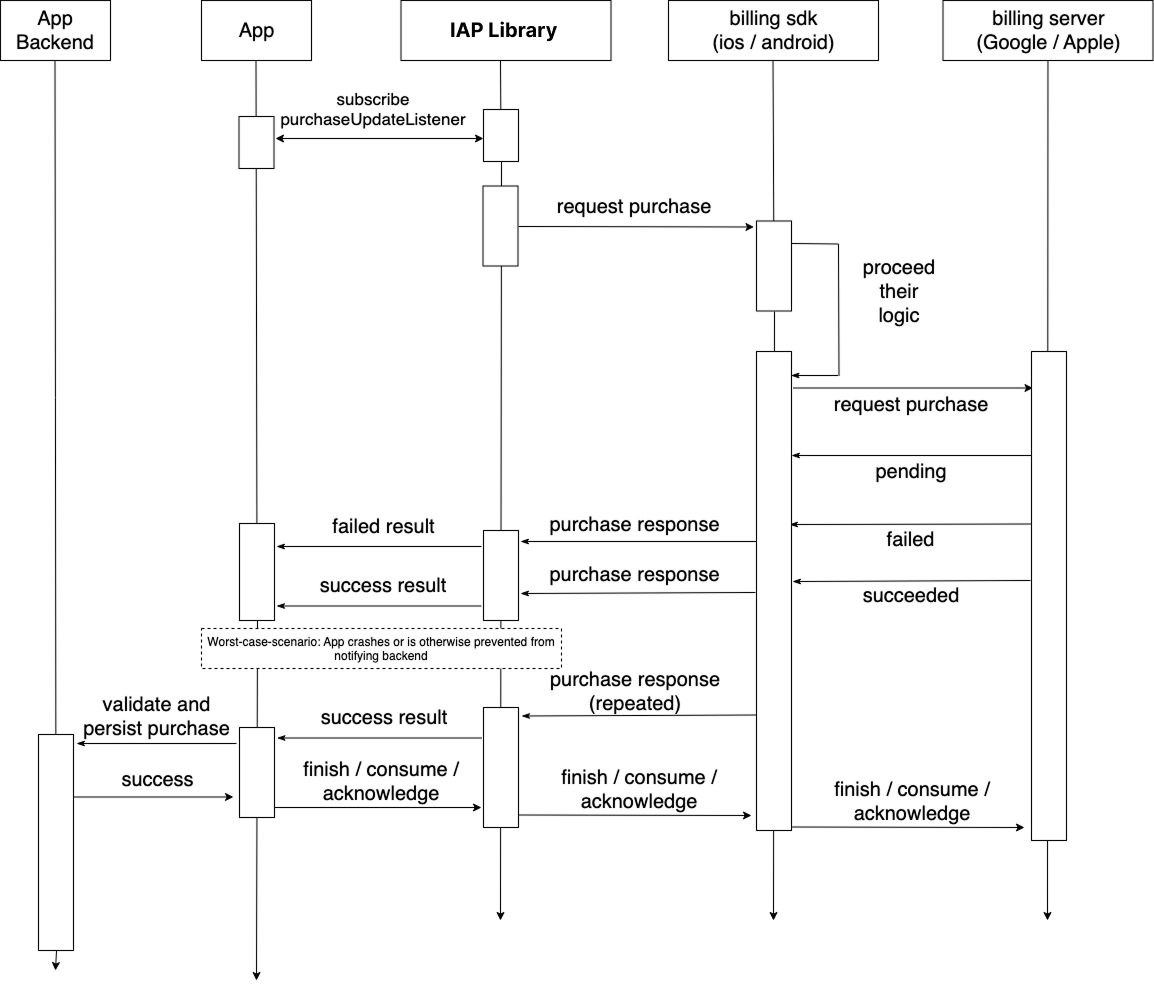
Lifecycle Phases
1. Connection Phase
// Initialize connection to store
final connected = await FlutterInappPurchase.instance.initConnection();
States: disconnected → connecting → connected
2. Product Discovery Phase
// Fetch available products
final products = await iap.fetchProducts(
skus: productIds,
type: ProductQueryType.inApp,
);
States: idle → loading → loaded / error
3. Purchase Initiation Phase
// User initiates purchase
await iap.requestPurchase(
sku: productId,
obfuscatedAccountIdAndroid: userId,
);
States: idle → purchasing → purchased / failed / cancelled
4. Transaction Processing Phase
Platform handles payment and returns result via streams:
_purchaseUpdatedSubscription = iap.purchaseUpdatedListener.listen(
(purchase) {
// Purchase successful
debugPrint('Purchase received: ${purchase.productId}');
},
);
_purchaseErrorSubscription = iap.purchaseErrorListener.listen(
(error) {
// Purchase failed
debugPrint('Purchase error: ${error.message}');
},
);
5. Content Delivery Phase
// Validate purchase on your server
final isValid = await verifyPurchaseOnServer(purchase);
if (isValid) {
await deliverContent(purchase.productId);
}
6. Transaction Finalization Phase
// Finish transaction (consume/acknowledge)
await iap.finishTransaction(
purchase: purchase,
isConsumable: true,
);
States: pending → finished
Purchase State Management
Track Purchase States
enum PurchaseState {
idle,
loading,
purchasing,
purchased,
failed,
cancelled,
}
class PurchaseManager extends ChangeNotifier {
PurchaseState _state = PurchaseState.idle;
PurchaseState get state => _state;
void setState(PurchaseState newState) {
_state = newState;
notifyListeners();
}
}
Pending Transactions
Handle purchases that didn't complete:
Future<void> checkPendingPurchases() async {
final purchases = await iap.getAvailablePurchases();
for (final purchase in purchases) {
// Check if already delivered
final isDelivered = await checkIfDelivered(purchase.transactionId);
if (!isDelivered) {
// Deliver and finish
await deliverContent(purchase.productId);
await iap.finishTransaction(
purchase: purchase,
isConsumable: false,
);
}
}
}
Best Practices
- Initialize early - Connect to store on app startup
- Check pending purchases - Handle incomplete transactions on launch
- Maintain state - Track purchase states for UI feedback
- Clean up properly - End connection when no longer needed
Next Steps
- Purchases - Basic purchase implementation
- Subscription Offers - Subscription lifecycle
- Error Handling - Handle lifecycle errors